# 书接上回
动手写一个 Web 服务器 (opens new window)的大致思路是使用 ServerSocket 对象的 accept 方法等待请求进来,有请求进来的时候该方法会返回一个 Socket 对象。我们使用 Socket 对象的输入输出流来构建请求和响应对象,从而达到响应外部请求的目的。而ServerSocket是基于 BIO 实现的,也就是同步阻塞,由于所有的请求都是串行的,会存在一个问题就是处理并发能力较差。
为了解决该问题,我们今天使用非阻塞的 NIO 来实现 Server 部分,使用设置为非阻塞的 ServerSocketChannel 绑定到监听的端口上,请求流由 selector 来调度到对应的 channel 处理,同时 channel 也负责响应。
最后的压测结果也显示对于一个简单的回声接口(/echo)基于 NIO 实现的 Server 进行 200线程100次请求压测结果为 100% 通过,而基于 BIO 实现的 Server 有近 20% 的请求被拒绝(失败)了。
# 代码清单
-- src 程序源
+- server CORE
-- App.java 程序入口
-- Server.java webServer服务接口
-- SockerServer.java webServer服务基于BIO的实现
-- NIOServer.java webServer服务基于NIO的实现,当前服务选择
-- Request.java 请求对象
-- Response.java 响应对象
+- util 工具包
-- Log.java 日志打印
-- lib 引用第三方库
-- gson-2.8.0.jar JSON解析库
-- public 静态文件目录
1
2
3
4
5
6
7
8
9
10
11
12
13
14
15
2
3
4
5
6
7
8
9
10
11
12
13
14
15
# 关键代码
# NIOServer.java 服务主程序
@Override
public void listen() {
Log.m("WebServer Start,Listen PORT: " + this.port);
Log.m("WebServer webroot: " + WEB_ROOT);
try {
serverSocketChannel = ServerSocketChannel.open();
//绑定端口
serverSocketChannel.socket().bind(new InetSocketAddress(port));
//设置为非阻塞
serverSocketChannel.configureBlocking(false);
//得到Selector对象
Selector selector = Selector.open();
//把ServerSocketChannel注册到selector,并说明让Selector关注的点,这里是关注建立连接这个事件
serverSocketChannel.register(selector, SelectionKey.OP_ACCEPT);
while (true) {
try {
selector.select();
} catch (IOException e) {
e.printStackTrace();
}
// 获取到 selector 里所有就绪的SelectedKey实例,每将一个channel注册到一个selector就会产生一个selectedKey
Set<SelectionKey> readyKeys = selector.selectedKeys();
Iterator<SelectionKey> iterator = readyKeys.iterator();
while (iterator.hasNext()) {
//获得到一个事件
SelectionKey key = iterator.next();
iterator.remove();
try {
if (!key.isValid()) {
continue;
}
handler(key);
} catch (Exception e) {
Log.m("发生错误:" + e.getMessage());
continue;
}
}
}
} catch (UnknownHostException e) {
e.printStackTrace();
System.exit(1);
} catch (IOException e) {
e.printStackTrace();
System.exit(1);
}
}
public void handler(SelectionKey key) {
try {
// SelectedKey 处于Acceptable状态
if (key.isAcceptable()) {
ServerSocketChannel server = (ServerSocketChannel)key.channel();
// 接受客户端的连接
SocketChannel client = server.accept();
if (client == null) {
Log.i("No connection is available. Skipping selection key");
return;
}
// 设置非阻塞模式
client.configureBlocking(false);
// 向selector注册socketchannel,主要关注读写,并传入一个ByteBuffer实例供读写缓存
client.register(key.selector(), SelectionKey.OP_READ, ByteBuffer.allocate(1024));
}
// SelectedKey 处于可读的状态
else if (key.isReadable()) {
// SocketChannel 是一个连接到 TCP 网络套接字的通道
SocketChannel client = (SocketChannel) key.channel();
// 从 SocketChannel读取到的数据将会放到这个 buffer 中
ByteBuffer output = (ByteBuffer) key.attachment();
if(output == null) {
key.attach(output);
return;
}
// 循环将通道数据读入缓冲区
while(client.read(output)>0){
}
output.flip();
// 切换到写模式
key.interestOps(SelectionKey.OP_WRITE);
}
// SelectedKey 处于可写的状态
else if (key.isWritable()) {
// SocketChannel 是一个连接到 TCP 网络套接字的通道
SocketChannel client = (SocketChannel) key.channel();
// 从 SocketChannel读取到的数据将会放到这个 buffer 中
ByteBuffer output = (ByteBuffer) key.attachment();
String request = StandardCharsets.UTF_8.decode(output).toString();
output.flip();
Log.m(request);
if (null == request || "".equals(request)){
throw new NullPointerException("req is null");
}
Request req = new Request(request);
Response res = new Response(client);
res.setRequest(req);
// uri 匹配来匹配不一样的请求,交给不同 Action 来处理
String uri = req.getUri();
Log.m("uri:" + uri);
Method routerMethod = routerMap.get(uri);
// 这里如果请求能和我们的路由匹配上,则不会返回静态资源
if (null != routerMethod) { // 能匹配到相应的方法来处理该请求
routerMethod.invoke(ctxMap.get(uri).getDeclaredConstructor().newInstance(), req, res);
} else { // 尝试返回静态资源
res.sendStaticResource();
}
// 将以编写的数据从缓存中移除
output.compact();
}
} catch (Exception e) {
key.cancel();
try {
key.channel().close();
} catch (IOException ex) {
}
}
}
1
2
3
4
5
6
7
8
9
10
11
12
13
14
15
16
17
18
19
20
21
22
23
24
25
26
27
28
29
30
31
32
33
34
35
36
37
38
39
40
41
42
43
44
45
46
47
48
49
50
51
52
53
54
55
56
57
58
59
60
61
62
63
64
65
66
67
68
69
70
71
72
73
74
75
76
77
78
79
80
81
82
83
84
85
86
87
88
89
90
91
92
93
94
95
96
97
98
99
100
101
102
103
104
105
106
107
108
109
110
111
112
113
114
115
116
117
118
119
120
121
122
2
3
4
5
6
7
8
9
10
11
12
13
14
15
16
17
18
19
20
21
22
23
24
25
26
27
28
29
30
31
32
33
34
35
36
37
38
39
40
41
42
43
44
45
46
47
48
49
50
51
52
53
54
55
56
57
58
59
60
61
62
63
64
65
66
67
68
69
70
71
72
73
74
75
76
77
78
79
80
81
82
83
84
85
86
87
88
89
90
91
92
93
94
95
96
97
98
99
100
101
102
103
104
105
106
107
108
109
110
111
112
113
114
115
116
117
118
119
120
121
122
# 效果预览
页面请求 
api 请求 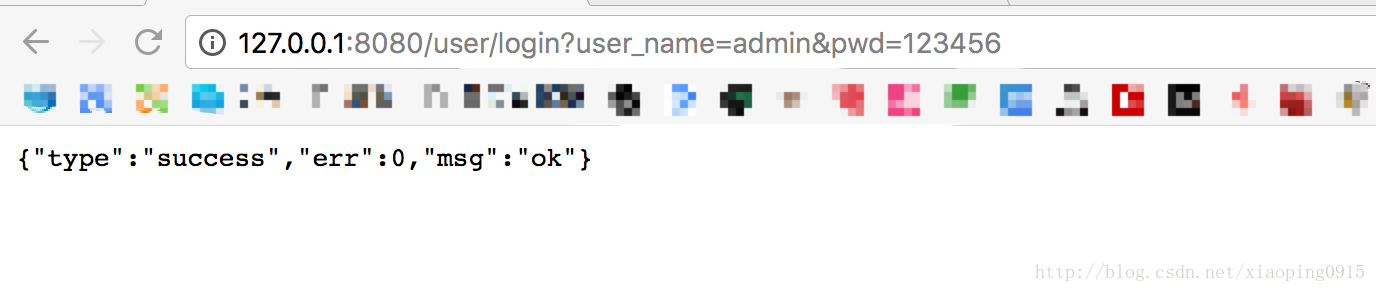
# GitHub
https://github.com/xiaop1ng/WebServer (opens new window)
# 参考书籍与开源框架
《图解HTTP》